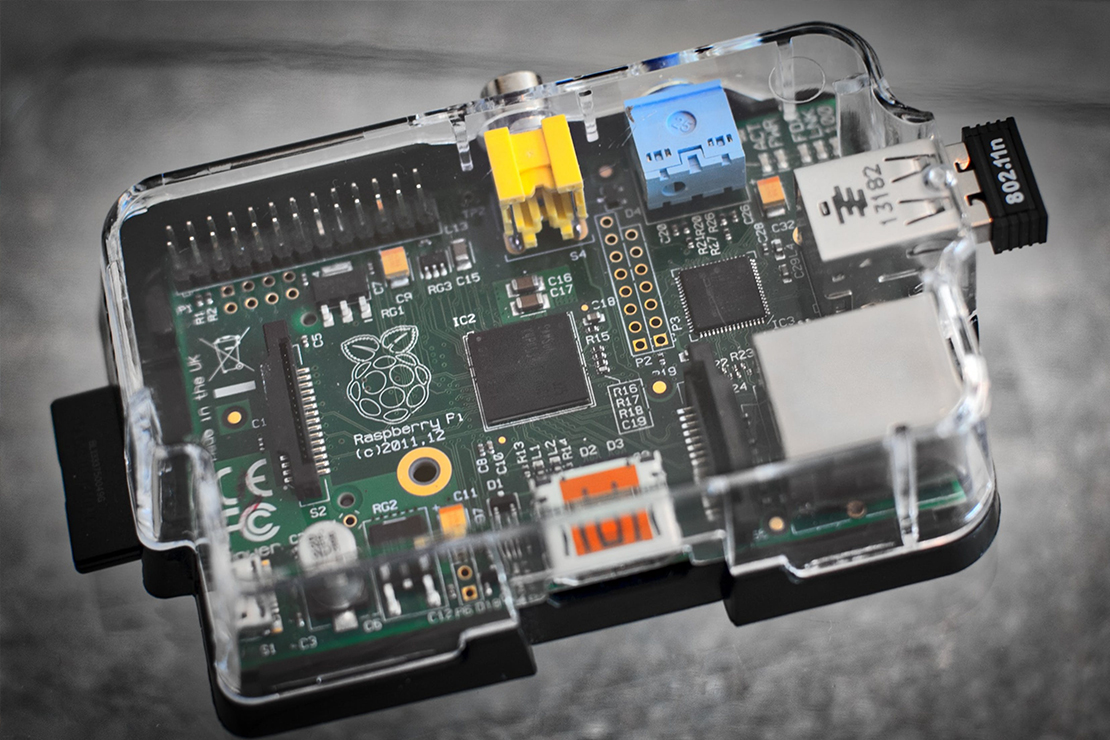What to Do If Your Files Are Corrupted: Expert Data Recovery Tips in Palo Alto
Meet the passionate team at CaliPhonia, where affordable computer repairs meet expert craftsmanship. Situated in the heart of Silicon Valley, our family-owned workshop boasts over a decade of experience in cell phone and computer repairs, micro-soldering, and wireless networks. From virus and spyware removal to home and business network installations, our skilled experts offer free in-office diagnostics and delivery within a 20-mile radius. Let us breathe new life into your devices today. Contact us and experience the CaliPhonia difference.
Recent headlines highlight global shortages, from eggs to essential resources, and their skyrocketing prices. A USA Today article, "Where are the eggs? And why are they expensive?" delves into factors like bird flu and supply chain disruptions, drawing attention to how quickly essential items become unavailable.
In the digital age, your data is equally critical. Much like eggs are a staple in the kitchen, digital files are staples for businesses and individuals. When these files become corrupted, the urgency to retrieve them mirrors the frustration of empty store shelves—except in this case, the consequences often involve lost time, money, or irreplaceable memories.
Data Recovery Services for Corrupted Files - Palo Alto
This blog will guide you through what to do if your files are corrupted, with a focus on Data Recovery Services for Corrupted Files Palo Alto at CaliPhonia and expert tips for restoring functionality and peace of mind.
What Causes File Corruption?
- Power Failures: Power outages or abrupt shutdowns during file transfers, saving processes, or software updates can interrupt the data-writing process. This interruption leaves files partially written or incomplete, making them unreadable. Using an uninterruptible power supply (UPS) and enabling autosave features in software can minimize risks.
- Malware Attacks: Malicious software such as viruses, ransomware, and spyware can specifically target files to damage, encrypt, or alter their content. For example, ransomware may encrypt files and demand payment for decryption, rendering files useless without a solution. Employing robust antivirus programs and avoiding suspicious downloads or links can mitigate this risk.
- Physical Hardware Issues: Storage devices like hard drives (HDDs) and solid-state drives (SSDs) have finite lifespans. When these devices begin to fail due to physical wear, manufacturing defects, or damage from external factors (e.g., drops or heat), the likelihood of file corruption increases. Regular health checks of storage drives and proactive data backup strategies can help prevent data loss.
- Software Conflicts: Faulty or poorly programmed software can unintentionally damage file structures during operations. Similarly, operating system crashes or bugs during critical processes, like updates or file transfers, can corrupt files. Keeping software and operating systems updated with patches and avoiding the use of untested or incompatible programs can reduce this issue.
- Improper Ejection of External Drives:Removing external storage devices, such as USB drives or external hard drives, without properly ejecting them disrupts ongoing read/write processes. This can corrupt the file system on the drive or the files being accessed. Always use the “Safely Remove Hardware” option before unplugging external drives.
Step 1: Initial Assessment
Learn How to Recover Corrupted Files in Palo Alto - The Data Recovery Process: Step-by-Step
The journey to recover your corrupted files begins with understanding the extent of the damage:
- Run Diagnostics: Use software tools to assess if the file is damaged or the storage medium is compromised.
- Consult Professionals: Contact Data Recovery Experts Palo Alto for Corrupted Files for an expert opinion.
Step 2: Back Up Immediately
Before attempting recovery:
Create a copy of the corrupted file to ensure the original isn’t further damaged.
- Use external storage or cloud backups for extra safety.
- Consult Professionals: Contact Data Recovery Experts Palo Alto for Corrupted Files for an expert opinion.
Step 3: Employ Specialized Software
Advanced tools like Stellar Data Recovery or EaseUS can often Fix Corrupted Files Palo Alto. These programs rebuild file structures or extract readable data from damaged sectors.
Step 4: Professional Recovery Services
For severe cases involving physical damage, turn to Corrupted Hard Drive Data Recovery Palo Alto. Experts use cleanroom environments to repair hardware and retrieve inaccessible files.
Step 5: Verify and see how to restore corrupted files in Palo Alto
After recovery, verify the integrity of the restored files. If necessary, consult Palo Alto Data Recovery Solutions for Corrupted Files to ensure your data is fully functional.
Key Benefits of Professional Data Recovery Services
1. Expertise
- Advanced Technology: Professional data recovery specialists have access to state-of-the-art tools and technologies that are not typically available to the general public. These include high-grade software, cleanroom environments, and specialized hardware designed to handle damaged or complex storage devices.
- In-Depth Knowledge: Data recovery experts are trained to understand the nuances of different storage devices, file systems, and operating systems. Whether dealing with physical damage, logical errors, or malware attacks, they can diagnose and resolve the root cause effectively.
- Experience in Complex Cases: Professionals have extensive experience dealing with a wide range of scenarios, from physically damaged hard drives to corrupted RAID configurations, increasing the likelihood of successful recovery.
2. Minimized Risk
- Specialized Techniques: Professionals use precise and proven methods to retrieve data without further damaging the storage medium. For example, they might use imaging tools to create a clone of the damaged drive, allowing them to work on the clone rather than the original device.
- Controlled Environment: Cleanrooms are used for repairing or recovering data from physically damaged drives, ensuring no additional harm is caused by environmental factors such as dust or static electricity.
- Tailored Solutions: Each recovery attempt is customized to the specific type of failure, minimizing the risk of permanent data loss by avoiding generic, one-size-fits-all approaches.
3. Comprehensive Support
- Consultation and Assessment: Professionals begin with a detailed consultation and diagnostic process to determine the scope of the problem. Many services offer initial assessments to help clients understand their options before proceeding.
- Step-by-Step Guidance: From start to finish, professionals keep clients informed about the recovery process, potential outcomes, and associated costs. This transparency builds trust and ensures clients are aware of the steps being taken to retrieve their data.
- Post-Recovery Support: Beyond data recovery, many services also offer advice on improving data storage practices, setting up backups, and implementing preventative measures to avoid future data loss.
Additional Benefits
- Handling Critical Situations: Professionals can assist with urgent or high-stakes data recovery, such as retrieving sensitive business data, personal photos, or legal documents.
- Peace of Mind: Knowing that experienced specialists are handling your data loss situation reduces stress and provides confidence in achieving the best possible outcome.
Best Practices to Prevent File Corruption
1. Regular Backups
- Automated Solutions: Regularly backing up your files ensures you have a recovery option in case of corruption or data loss. Automated cloud services like Google Drive, Dropbox, or OneDrive simplify this process by syncing files in real time.
- Redundancy: Adopt a 3-2-1 backup strategy—keep three copies of your data (the original and two backups), store them on two different types of media (e.g., external hard drive and cloud storage), and keep one off-site.
- Frequency Matters: Set up daily or weekly backup schedules, depending on how frequently your files change, to ensure you always have the latest version.
2. Antivirus Protection
- Reputable Software: Use a trusted antivirus program to protect against viruses, ransomware, and other forms of malware that can corrupt files. Popular options include Norton, McAfee, and Bitdefender.
- Regular Updates: Keep your antivirus software and definitions updated to defend against the latest threats. New malware is constantly being developed, and updated databases ensure comprehensive protection.
- Real-Time Scanning: Enable real-time scanning to catch threats as they arise. Regular full-system scans can also help identify hidden malware.
3. Hardware Maintenance
- Health Monitoring: Use tools like SMART diagnostics for hard drives or manufacturer-provided utilities for SSDs to monitor device health and performance. Early detection of hardware failure can prevent data loss.
- Physical Care: Avoid exposing devices to extreme temperatures, moisture, or physical shocks. Such conditions can damage storage media, leading to corrupted files.
- Upgrade Older Hardware: Over time, storage devices degrade. Replace aging hard drives or SSDs to prevent failures that can lead to file corruption.
4. Safe Ejection
- Proper Removal Protocol: Always eject external storage devices, such as USB drives or external hard drives, using the “Safely Remove Hardware” option on your computer. This ensures all write operations are complete before removal.
- Avoid Forced Shutdowns: Abruptly powering off your computer or disconnecting external devices during data transfer can leave files incomplete or corrupted.
- Visual Indicators: Many devices have LED indicators to show activity. Wait for these to stop blinking before ejecting to ensure the drive is idle.
FAQs
Can corrupted files always be recovered? Not always. Success depends on the extent of damage and whether professional help is sought promptly.
How long does data recovery take? Simple recoveries can take hours, while complex cases may require several days.
Is DIY recovery safe? DIY methods can work for minor corruption, but they risk worsening severe damage. Consulting professionals is safer.
What’s the best way to avoid file corruption? Regular backups, antivirus protection, and proper hardware maintenance are key.
Are cloud backups immune to corruption? While safer than physical storage, cloud services can experience sync errors. Regular checks are advisable.
Key Takeaways
- File corruption is preventable with proper maintenance and precautions.
- Professional Data Retrieval for Corrupted Files in Palo Alto ensures the highest recovery success rates.
- Regular backups and antivirus software are your best defenses against data loss.
- Act promptly when corruption occurs to maximize recovery chances.
Conclusion
When your essential files become corrupted, it’s natural to feel the same frustration as when staples like eggs are unavailable. The good news is that with the right knowledge and professional help, data recovery is often possible. By employing best practices and consulting Data Recovery Experts in Palo Alto for Corrupted Files at CaliPhonia, you can navigate these challenges with confidence.
Disclaimer: This blog provides general information and should not replace professional consultation for specific data recovery needs. Always consult an expert for tailored advice.
Remember: Dealing with corrupted files can be stressful, but immediate action and professional guidance can make all the difference. Attempting to recover data on your own may cause further damage, so consult expert data recovery services in Palo Alto to ensure your files are retrieved safely and effectively. Proactive steps like regular backups and antivirus protection can help you avoid future data loss.