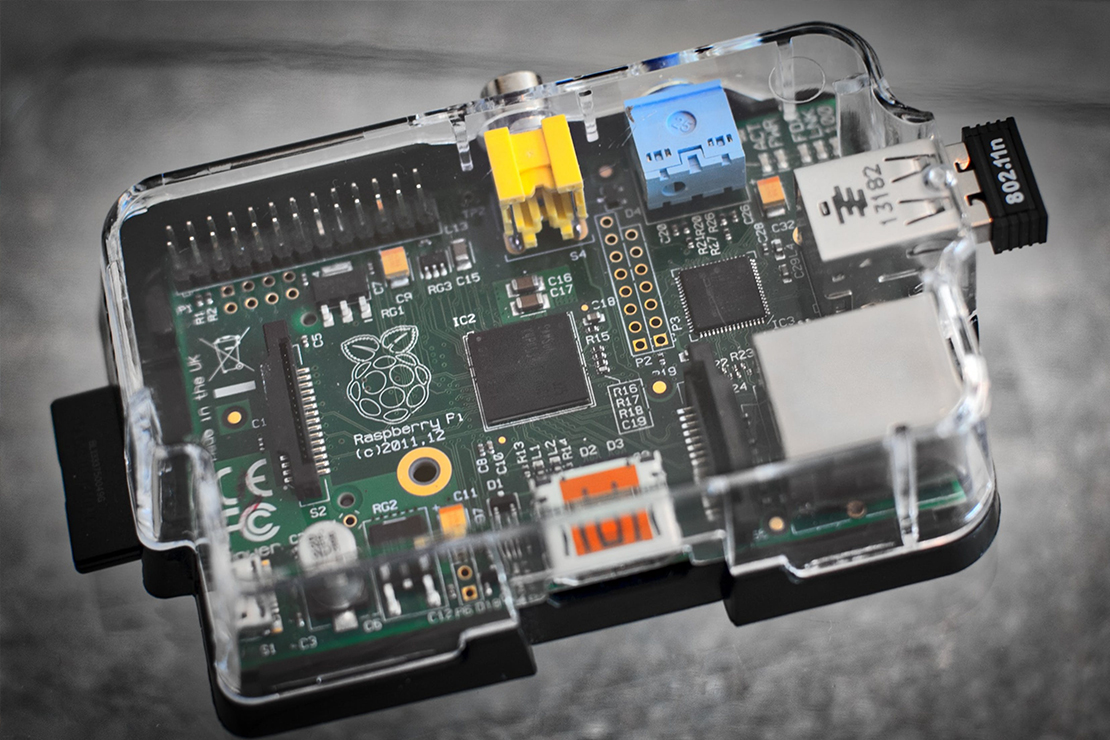Can Data Be Recovered from a Damaged Hard Drive? Find Out Now
Hard drive failure can feel like a digital nightmare, with the potential loss of precious files and critical data looming large. Whether due to physical damage, software corruption, or unexpected malfunctions, many wonder whether data can actually be recovered from a damaged hard drive. The good news is that with the right hardware data recovery techniques and services, there is hope.
In this blog, we will delve into the complexities of hardware data recovery and explore the solutions available at CaliPhonia, including physical data recovery and specialized services for file recovery from broken hard drives. Join us as we uncover the pathways to retrieving your valuable information and restoring peace of mind.
Understanding Hard Drive Damage
Common Causes of Hard Drive Failure
Hard drive failure can occur due to several common causes, each impacting the device differently. One frequent culprit is physical damage, which may arise from drops or exposure to extreme temperatures. Such damage can cause the internal components to malfunction or break entirely. Another cause is mechanical wear and tear; hard drives have moving parts that degrade over time, eventually leading to failures. Software issues also play a significant role, with corrupt files or operating system errors potentially rendering data inaccessible.
Signs Your Hard Drive is Failing
Recognizing the signs of a failing hard drive is crucial for preventing data loss. One of the most noticeable indicators is unusual noises, such as clicking or grinding sounds, which suggest mechanical issues. Slow access times can also signal trouble, as the hard drive struggles to read or write data efficiently. Frequent computer crashes or the infamous "blue screen of death" often point to underlying hard drive problems.
Assessing the Extent of Damage
Determining the extent of hard drive damage is critical in data recovery. Start by evaluating any physical harm. Check for visible signs like dents or cracks, which may indicate internal component issues. Listen for unusual sounds such as clicking, which often suggest mechanical failures. Next, consider your device's performance. Slow processing speeds or frequent crashes can indicate underlying hard drive problems. Use diagnostic software to scan for bad sectors or other errors that may not be immediately visible.
These tools can help identify software-related issues affecting the hard drive's functionality. Engaging a professional service, such as those offering hardware data recovery in Walnut Creek, can provide a more thorough assessment. Experts can dismantle the drive in a controlled environment to accurately diagnose the level of damage and recommend the best course of action for data recovery.
Exploring Data Recovery Options
Software vs. Hardware Recovery
Understanding the difference between software and hardware recovery is essential when addressing hard drive failures. Software recovery typically handles logical failures like file system corruption or accidental deletion. This approach involves using specialized programs that scan and recover lost data without physical intervention. It's often the first step for issues not caused by physical damage. On the other hand, hardware recovery is necessary when the hard drive suffers physical problems, such as damaged components or mechanical failures. This process requires opening the drive in a controlled environment to repair or replace faulty parts.
Physical data recovery in Walnut Creek might involve complex procedures like transplanting disk platters or repairing read/write heads. Depending on the nature of the failure, choosing between software and hardware recovery may suffice. Software solutions may suffice for logical issues. At the same time, physical damage often necessitates professional hardware data recovery services to ensure data retrieval without further risk.
Choosing the Right Tools
Selecting the appropriate tools for data recovery is pivotal to successfully retrieving lost files. For software recovery, investing in reputable recovery software is crucial. Look for programs with positive reviews, comprehensive features, and user-friendly interfaces to assist in recovering deleted files or addressing logical errors. These tools can scan your hard drive for recoverable data and often preview what can be restored. However, when dealing with hardware failures, the right tools become more specialized.
Physical data recovery requires anti-static gloves, precision screwdrivers, and clean environments to prevent further damage. Consider consulting experts in Walnut Creek, where hardware data recovery services are equipped with advanced tools for disassembling and repairing hard drives. They have the expertise and resources to handle delicate operations, such as transplanting components or fixing mechanical faults. Selecting the right tools and expertise is essential for maximizing the chances of successful data recovery.
When to Seek Professional Help
Knowing when to seek professional help for data recovery can prevent irreversible data loss. If your hard drive exhibits signs of physical damage, such as unusual noises or visible damage, it's crucial to consult experts immediately. Attempting DIY repairs can exacerbate the problem and reduce the likelihood of successful recovery. Similarly, professional intervention is advisable if your initial software recovery efforts fail and the data is critical. Specialists in Walnut Creek offer hardware data recovery services that can address physical and complex logical issues. They have access to cleanroom environments and specialized tools, ensuring minimal risk to your data during recovery operations.
DIY Data Recovery Techniques
Safely Preparing for Recovery
Before attempting DIY data recovery, it's essential to prepare safely to avoid further data loss or damage. First, ensure that your workspace is clean and static-free. Static electricity can harm delicate hard drive components, so anti-static wrist straps are recommended. Back up any accessible data immediately to prevent additional loss. If your device is still operational, create an image of the hard drive. This clone is a backup, allowing you to perform recovery attempts without risking the original data. Avoid writing new data to the hard drive, as this can overwrite the files you're trying to recover.
Using Recovery Software
Recovery software is feasible for addressing logical data loss, such as accidental deletions or corrupted files. Start by selecting a reliable data recovery program that suits your operating system. Many software options offer free trial versions, allowing you to evaluate their effectiveness before purchasing. Once installed, run the software to scan your hard drive for recoverable data. This process can take some time, depending on the drive's size and the extent of data loss.
After scanning, the software will typically display a list of recoverable files. Carefully review these files and select those you wish to restore. It's crucial to save recovered files to a different drive or storage device to prevent overwriting existing data. Follow the software's instructions carefully to ensure recovery is successful. With patience and attention to detail, recovery software can be valuable in your DIY data recovery efforts.
Avoiding Common Mistakes
When attempting DIY data recovery, avoiding common mistakes can significantly improve your chances of success. One frequent error is using the affected hard drive after data loss, which risks overwriting recoverable files. Always stop using the drive immediately to preserve existing data. Another mistake is neglecting to back up existing data before starting the recovery process. Creating a backup ensures a safety net if something goes wrong during recovery.
Additionally, choosing the wrong recovery software or ignoring the software's compatibility with your operating system can lead to incomplete recovery or further damage. It's also crucial to take your time with the process; take the time to read instructions and understand each step thoroughly. Lastly, only open the hard drive if you have the expertise and proper tools, which can cause irreparable damage. Removing these pitfalls enhances your DIY recovery efforts and protects your valuable data.
Professional Data Recovery Services
Benefits of Professional Assistance
Opting for professional data recovery services offers several advantages, particularly when dealing with severe data loss or physical damage. One key benefit is access to specialized expertise. Professionals are trained to handle a variety of data loss scenarios, including complex cases involving encrypted files or RAID systems. They use advanced tools and techniques that are often beyond the reach of typical DIY methods. Additionally, professional services operate in cleanroom environments, which is crucial for preventing contamination and further damage during hard drive disassembly. This controlled setting is essential for successful physical data recovery.
Hardware Data Recovery Services Walnut Creek
In Walnut Creek, hardware data recovery services provide a vital resource for individuals and businesses facing data loss due to physical damage. These services address mechanical failures, water or fire damage, and electronic malfunctions. With access to state-of-the-art equipment and cleanroom facilities, professionals in Walnut Creek can perform delicate operations like platter transplants and head replacements that are crucial for recovering data from severely damaged drives. Moreover, these services offer personalized assessments, allowing for tailored solutions that align with the specific needs and conditions of the damaged hardware.
This approach increases the likelihood of successful data recovery while minimizing risks. By choosing local Walnut Creek services, clients benefit from quicker turnaround times and the convenience of nearby support, ensuring that their data recovery efforts are both efficient and effective. Whether dealing with personal data or critical business information, these services offer essential expertise and peace of mind.
Evaluating Service Providers
When selecting a data recovery service provider, evaluating several factors is essential to ensure the best possible outcome for your data recovery needs. Start by researching the provider's reputation. Look for customer reviews and testimonials to gauge their success rate and reliability. Ensure that the provider has experience with the specific type of data recovery you require, whether physical damage repair or logical data retrieval. Verify that they operate in a cleanroom environment for hardware repairs, critical for preventing further damage during recovery processes. Inquire about their data recovery techniques and tools to ensure they use up-to-date technology and methods.
Preventing Future Data Loss
Regular Backup Practices
Establishing regular backup practices is crucial for safeguarding your data against future loss. Begin by selecting a reliable backup solution that fits your needs, whether cloud-based storage, external hard drives, or network-attached storage (NAS). Cloud services offer the advantage of offsite storage, protecting your data from local disasters like fire or theft. Schedule automatic backups to ensure your data is consistently updated without manual intervention. This can occur daily, weekly, or based on your data generation frequency. It's
also wise to adopt the 3-2-1 backup rule:
- Keep three copies of your data.
- Use two different storage media.
- Store one copy offsite.
Protecting Your Hardware
Protecting your hardware is a vital step in preventing data loss and extending the lifespan of your devices. Start by placing your computer or external drives in a stable, clean environment to minimize exposure to dust and debris, which can cause overheating and physical damage. Use surge protectors or uninterruptible power supplies (UPS) to shield your devices from power surges and electrical outages, which can lead to data corruption or hardware failure.
Additionally, ensure adequate ventilation around your devices to prevent overheating, which can damage internal components. Regularly clean your hardware to remove dust buildup, especially around fans and vents, to maintain optimal performance. Handle your devices carefully, avoiding drops or physical shocks that could harm sensitive components. Implementing these protective measures helps reduce the risk of hardware malfunctions and data loss, ensuring that your devices remain in good working condition and your data stays secure.
Monitoring Hard Drive Health
Monitoring the health of your hard drive is essential for early detection of potential issues that could lead to data loss. Utilize built-in tools like Windows' CHKDSK or macOS's Disk Utility to check for bad sectors and file system errors regularly. Additionally, specialized software should be installed to monitor the attributes of SMART (Self-Monitoring, Analysis, and Reporting Technology). These tools can alert you to signs of wear and tear, such as increased temperature, read/write errors, or declining performance over time.
Pay attention to unusual noises or slow access times, indicating impending failure. Your monitoring software can set up automatic alerts to notify you of any critical changes in your hard drive's health. Acting on these alerts promptly allows you to back up your data and seek professional assistance if necessary, reducing the risk of unexpected data loss and improving overall system reliability.
Conclusion
Recovering data from a damaged hard drive is daunting. Still, with the right knowledge and resources, it is often possible. Understanding the causes of hard drive failures, recognizing early warning signs, and knowing when to seek professional assistance greatly enhance the chances of data recovery. While DIY methods can address some logical failures, professional services at CaliPhonia offer the expertise needed for complex physical recoveries. Coupled with preventive measures like regular backups and hardware protection, these strategies comprehensively safeguard your valuable data.
Key Takeaways
- Understand the Difference: Knowing when to use software versus hardware recovery is crucial in deciding the best recovery path for your hard drive.
- Early Detection is Key: Recognizing hard drive failure symptoms early allows for timely data recovery actions and minimizes data loss risks.
- Professional Help is Valuable: For physical damage, professional data recovery services provide the expertise and tools necessary for successful file retrieval.
- Consistent Backups Save Data: Regularly backing up your files ensures that you have recovery options in case of hard drive failure.
- Protect Your Equipment: Proper maintenance and protective measures can prolong the life of your hard drive and reduce the likelihood of future failures.
FAQ’s
- Can I recover data from a physically damaged hard drive myself?
While DIY recovery is possible for logical issues, physical damage often requires professional services to avoid further damage to the device.
- What are the signs that my hard drive is failing?
Common signs include unusual noises, slow performance, frequent crashes, and error messages relating to bad sectors.
- Is it safe to use free data recovery software?
Yes, free recovery software can be effective for minor issues; however, to prevent data overwriting, ensure it is reputable and compatible with your system.
- How do professional data recovery services work?
They use specialized tools in cleanroom environments to repair physical damage and retrieve data without risking contamination.
- How can I prevent future hard drive failures?
Key preventive measures include regular backups, monitoring hard drive health, and protecting hardware from physical and electrical damage.
—-------------------------------------------------------------------------------------------------------------
Meet the passionate team at CaliPhonia, where affordable computer repairs meet expert craftsmanship. Situated in the heart of Silicon Valley, our family-owned workshop boasts over a decade of experience in cell phone and computer repairs, micro-soldering, and wireless networks. From virus and spyware removal to home and business network installations, our skilled experts offer free in-office diagnostics and delivery within a 20-mile radius. Let us breathe new life into your devices today. Contact us and experience the CaliPhonia difference.