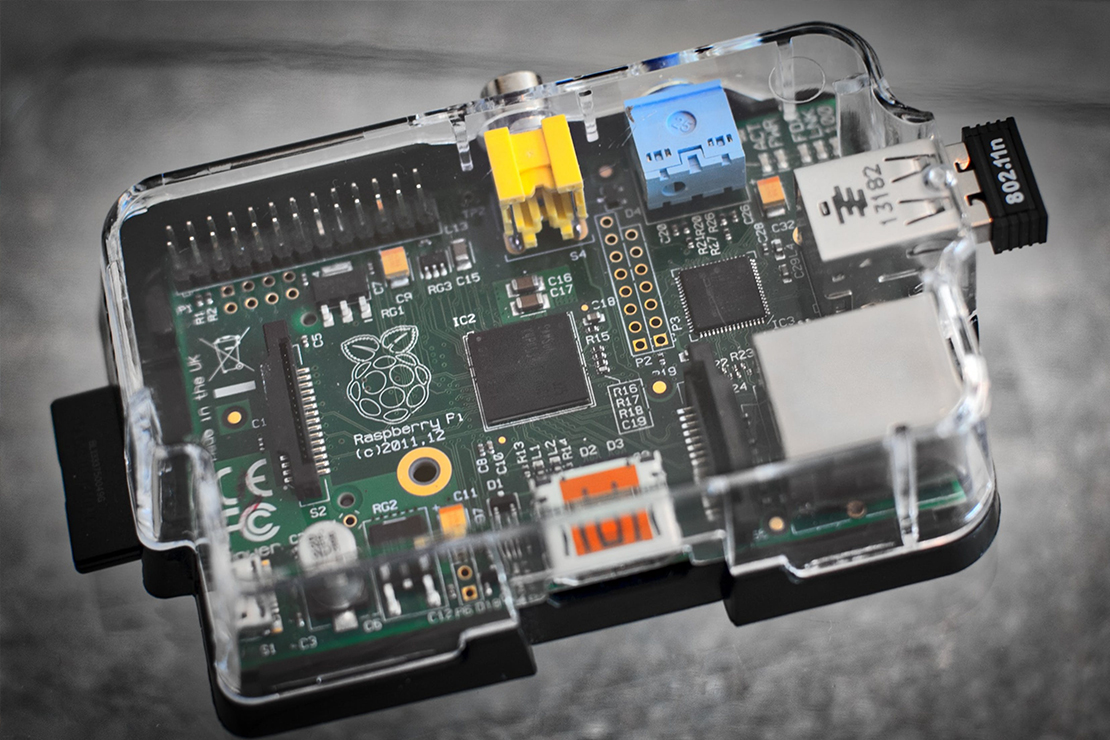USB Drive Malfunctioning? Learn How to Recover Data Safely and Effectively
In today's digital age, the importance of safeguarding your business's data cannot be overstated. Data backup and recovery services are integral to ensuring the continuity and success of your operations, serving as a protective shield against potential data loss incidents. Whether it's through advanced CaliPhonia data protection solutions or innovative
In today's digital age, USB drives have become essential tools for storing and transferring data, making their malfunction a potentially stressful experience. For residents of Palo Alto facing the challenge of a malfunctioning USB drive, understanding how to recover data safely and effectively is crucial. This blog aims to provide clear, expert tips on USB drive data recovery tailored specifically to the needs of Palo Alto residents.
By following these steps, you can navigate the complexities of data recovery with confidence and peace of mind. Join us as we explore the best practices for ensuring the integrity of your valuable information and when to seek the assistance of Palo Alto USB data recovery experts at CaliPhonia.
Understanding USB Drive Failures
Common Causes of USB Failures
USB drive failures can occur for various reasons, impacting the safety of your stored data. One of the most prevalent causes is physical damage. This can happen from dropping the drive, exposure to moisture, or bending the connector. Another common issue is file system corruption, often resulting from improper ejection during data transfer. Power surges or abrupt disconnection can also lead to data corruption.
Additionally, USB drives are susceptible to wear and tear from regular use, which can degrade their internal components over time. Malware infection is another factor that can compromise the data integrity of your USB drive. Recognizing these causes is crucial for preventing future data loss and effectively addressing current issues. For Palo Alto residents, understanding these factors is the first step toward successful USB drive data recovery and maintaining the longevity of your storage devices.
Signs Your USB Needs Recovery
Recognizing the signs that your USB drive needs recovery can save your crucial data from being lost forever. One of the most obvious signs is when your computer fails to recognize the USB drive or prompts error messages upon insertion. Another indicator is when files on the drive become inaccessible or corrupted, often showing as garbled text or missing data.
If the USB drive is unusually slow in reading or writing data, this could also signal underlying issues. Physical signs such as strange noises or a burning smell are red flags that demand immediate attention. Additionally, frequent disconnections during use can indicate a problem. If you experience any of these symptoms, it's important to act swiftly. For residents of Palo Alto, timely and informed action can aid in successful USB drive data recovery before the situation worsens.
Preventing Future USB Issues
Preventing future USB drive issues involves careful handling and routine maintenance. First, always ensure that you safely eject the USB drive before removing it from your computer. This reduces the risk of file system corruption. Keep your USB drive in a protective case to prevent physical damage from drops or pressure. Avoid exposing it to extreme temperatures or moisture, as these can damage internal components.
Regularly scan your USB drive for malware using reliable antivirus software to keep it free from infections that could corrupt data. Additionally, refrain from using the USB drive for long-term storage; instead, back up important files to a more reliable storage solution, such as a cloud service or an external hard drive. For Palo Alto residents, adopting these practices can significantly reduce the need for USB drive data recovery, ensuring that their data remains secure and accessible.
Essential Data Recovery Tools
Recommended Recovery Software
Choosing the right recovery software is crucial for retrieving lost data from a malfunctioning USB drive. Several tools stand out for their efficiency and user-friendly interfaces. Recuva is a popular choice, known for its ability to recover various file types with a straightforward process. It offers a deep scan feature that digs deeper into the drive for more thorough data recovery.
Another highly recommended tool is EaseUS Data Recovery Wizard, which provides an intuitive interface and supports recovery from formatted drives and hidden partitions. Disk Drill is also noteworthy, providing comprehensive recovery options alongside additional tools like data protection and backup. For residents of Palo Alto, leveraging these software solutions can greatly enhance the chances of successful data recovery. It's important to select recovery software that suits your technical comfort level to ensure the process is as smooth and effective as possible.
Physical Tools for Repair
When it comes to addressing physical damage on a USB drive, having the right tools can make a significant difference. A precision screwdriver set is essential for opening the casing of a USB drive without causing additional harm. Anti-static gloves and mats are crucial to prevent electrostatic discharge, which can further damage electronic components. For intricate repairs, magnifying glasses or headband magnifiers offer a closer look at tiny components, aiding in accurate diagnosis and repair.
Soldering kits are also useful for reattaching loose connections or wires on the USB drive's circuit board. Still, they should only be used by those with experience in electronics. These tools can facilitate basic repairs for Palo Alto residents, but it’s important to recognize the limits of DIY efforts. In many cases, consulting Palo Alto USB data recovery experts is advisable to ensure the best chance of data recovery without risking further damage.
Choosing the Right Tool
Selecting the right tool for data recovery hinges on understanding the nature of the USB drive issue you are facing. For software-related problems, such as accidental deletions or formatting errors, data recovery software like Recuva or EaseUS Data Recovery Wizard is typically sufficient. These programs are designed to handle a wide range of data loss scenarios. They are user-friendly, making them accessible for most users. However, if you suspect physical damage, opting for physical repair tools might be necessary. In such cases, possessing skills in electronics repair can be beneficial.
For more complex issues, seeking help from Palo Alto USB data recovery experts is recommended to avoid exacerbating the problem. It's crucial to assess the specific symptoms of the malfunction before deciding on a tool. By doing so, Palo Alto residents can effectively address their USB drive issues, minimizing the risk of data loss.
Step-by-Step Recovery Process
Initial Assessment and Diagnosis
The first step in any data recovery process is conducting a thorough assessment and diagnosis of the USB drive. Begin by observing any physical damage. Check for visible signs like a bent connector or a cracked casing. Next, connect the USB drive to a computer and monitor its response. Note any error messages or failure to recognize the device. These observations can provide clues about the underlying issue. If the USB drive is recognized but data is inaccessible, this might indicate file system corruption.
On the other hand, if the drive is not detected at all, it could point to hardware failure. Documenting these details is crucial before proceeding with recovery attempts, as it helps determine the appropriate tools and methods to employ. For Palo Alto residents, accurate diagnosis at this stage significantly enhances the chances of successful USB drive data recovery, ensuring that the right approach is taken from the outset.
Safe Data Extraction Techniques
Once the initial assessment is complete, the next step involves safely extracting data from the faulty USB drive. Start by using data recovery software that matches the identified problem. Programs like Disk Drill or EaseUS Data Recovery Wizard offer guided steps for scanning and recovering files. Ensure that you do not write new data onto the USB drive during this process, as this could overwrite existing files, complicating recovery efforts. Instead, attempt to save recovered files to a separate storage device. If the drive is physically damaged, handle it carefully to prevent further damage.
In such cases, professional assistance from Palo Alto USB data recovery experts may be necessary. They possess the tools and expertise to perform more advanced extraction techniques, minimizing risks. For Palo Alto residents, employing these safe practices ensures that data recovery efforts are conducted efficiently and effectively, preserving the integrity of valuable information.
Verifying Data Integrity Post-Recovery
After recovering data from a USB drive, it's essential to verify the integrity of the retrieved files. Start by checking the file sizes and extensions to ensure they match their original state. Open a sample of the recovered files to confirm they are accessible and not corrupted. Pay attention to any files that appear incomplete or display unexpected behavior when accessed. Using checksum verification tools can provide an extra layer of assurance, as they compare the current state of a file with its expected value to identify discrepancies.
For files critical to your work or personal life, a more detailed review may be necessary. If inconsistencies are found, consider attempting recovery again or consulting Palo Alto USB data recovery experts for further assistance. For Palo Alto residents, conducting a thorough verification process ensures that the data recovery was successful and that important information remains intact and usable.
Preventive Measures and Best Practices
Regular Data Backup Strategies
Regular data backup strategies are a key preventive measure to safeguard against data loss from USB drive failures. Establish a routine backup schedule, ensuring that critical data is duplicated at regular intervals, such as weekly or monthly, depending on the frequency of data changes. Utilize multiple backup methods for enhanced security—cloud storage solutions offer convenient, remote access and protection against physical damage, while external hard drives provide a reliable offline option.
Ensure that backup processes are automated to minimize the risk of human error and maintain consistency. Regularly verify the integrity of backup files by checking for accessibility and completeness. For added protection, consider using encryption to secure sensitive information during backup. By integrating these strategies, Palo Alto residents can reduce the risk of data loss, ensuring valuable information is preserved and recoverable in case of a USB drive malfunction.
Proper USB Drive Handling
Proper handling of USB drives is essential to prevent data loss and prolong the life of your device. Always insert and remove USB drives gently to avoid damaging the connector. Ensure you safely eject the drive through the operating system before physically removing it, which helps prevent file corruption. Avoid exposing the drive to extreme temperatures, moisture, or magnetic fields, as these can harm electronic components and lead to data loss.
Keep the USB drive in a protective case to shield it from physical impact when not in use.
Limit the number of read/write cycles to extend the drive's lifespan; consider upgrading to a new device if you frequently reach capacity. By practicing these proper handling techniques, Palo Alto residents can minimize the risk of USB drive failures and the consequent need for data recovery, keeping their valuable information secure and accessible.
Staying Updated with Recovery Techniques
Keeping abreast of the latest data recovery techniques is a proactive approach to managing potential USB drive issues. Advances in technology and methodologies can significantly improve the efficiency and success rates of data recovery efforts. Regularly read articles, join forums, or attend webinars related to data recovery to stay informed about new tools and strategies. Software updates often include enhancements that address emerging threats and improve recovery capabilities; therefore, ensure that your recovery applications are always up-to-date.
For those less technically inclined, subscribing to newsletters from trusted data recovery experts can provide valuable insights and tips. Engaging with local experts in Palo Alto can also offer opportunities to learn about region-specific challenges and solutions. By staying informed, residents can better prepare for unforeseen data loss scenarios, optimizing their response and recovery processes to protect their valuable information effectively.
Conclusion
In conclusion, mastering USB drive data recovery is essential for Palo Alto residents navigating the digital landscape. By understanding the common causes of USB failures, recognizing the signs that your drive needs recovery, and implementing preventative measures, you can safeguard your data effectively. Leveraging recommended recovery software at CaliPhonia and knowing when to consult local experts can enhance your chances of successful data retrieval. With the tips and strategies outlined in this guide, you are well-equipped to confidently tackle USB drive issues, ensuring the continuity and security of your valuable information.
Key Takeaways:
- Understand the Causes and Signs: Identifying the causes of USB drive failures and recognizing early warning signs are critical to preventing data loss.
- Use Recommended Tools: For lost data retrieval, use effective recovery software like Recuva, EaseUS Data Recovery Wizard, or Disk Drill.
- Implement Preventive Measures: Regular data backups and proper handling techniques are essential to prolong the life of your USB drives and secure your data.
- Seek Expertise When Necessary: Consulting with local data recovery experts can maximize retrieval success for complex issues or physical damage.
- Stay Informed: Staying current with the latest recovery techniques and technologies will help you manage USB drive issues efficiently.
FAQs
What should I do if my computer does not recognize my USB drive?
First, try connecting the USB drive to a different port or computer. If it’s still not recognized, a hardware issue may require professional diagnosis.
Can I recover data from a physically damaged USB drive myself?
While some physical repairs can be attempted with the right tools, it’s often best to seek expert assistance to avoid further damage or data loss.
Is it safe to use free data recovery software?
Free software can be effective, but it's important to use reputable programs and ensure they are compatible with your operating system to prevent malware risks.
How often should I back up my USB drive data?
It depends on how frequently the data changes, but regular backups, such as weekly or monthly, are advisable to minimize potential data loss.
What are the costs associated with professional data recovery services?
Costs vary based on the complexity of the recovery process, device type, and urgency. Always request a detailed estimate before proceeding with recovery services.
—---------------------------------------------------------------------------------------------
Meet the passionate team at CaliPhonia, where affordable computer repairs meet expert craftsmanship. Situated in the heart of Silicon Valley, our family-owned workshop boasts over a decade of experience in cell phone and computer repairs, micro-soldering, and wireless networks. From virus and spyware removal to home and business network installations, our skilled experts offer free in-office diagnostics and delivery within a 20-mile radius. Let us breathe new life into your devices today. Contact us and experience the CaliPhonia difference.